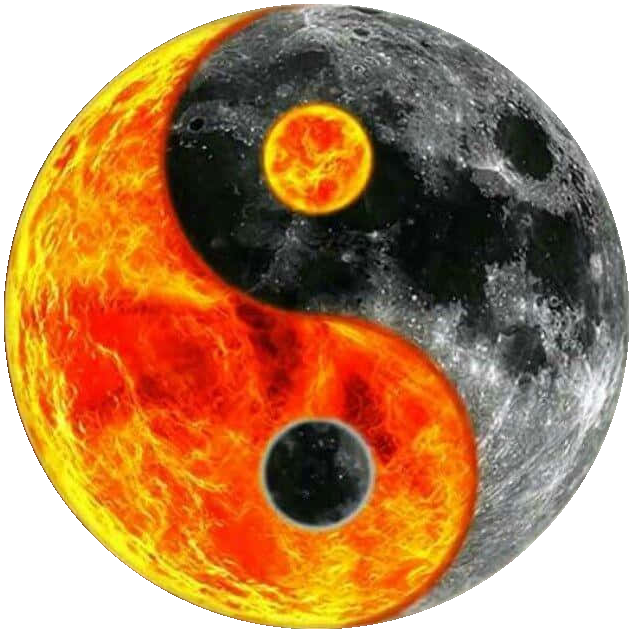Hello, super-smart first, second, and third graders! Today, we’re going on an exciting adventure to discover what Artificial Intelligence (AI) is, how it works, and all the amazing ways it is part of your life. Imagine a world where computers, robots, and even toys can think, learn, and solve problems—almost like having a special kind of brain made not from bones, but from computer code! So, get comfy and get ready, because you’re about to become a real AI Explorer!
What Is Artificial Intelligence? Explaining AI for Kids
Let’s start with those big words: Artificial Intelligence, or just AI for short. But what do those words actually mean?
Artificial Intelligence is when computers and machines are taught to think, learn, and make decisions, a bit like people do. But, instead of using a real brain, AI uses computer programs and lots of information called data.
You might hear grown-ups say, “AI is like giving a computer a brain.” Here’s a simple way to remember:
- Artificial means “made by people” or “not natural.”
- Intelligence means being smart or having the ability to learn and solve problems.
- So, AI means “smart stuff made by people!”
But remember: AI doesn’t get hungry, doesn’t play tag at recess, and doesn’t get sleepy. Its “brain” is full of numbers, patterns, and codes!
Here’s a fun example: When you talk to Siri or Alexa and they answer your question, you’re actually talking to AI!
Friendly AI Analogy: AI Is Like a Helpful Puppy
Let’s imagine trying to teach a puppy to sit. At first, the puppy doesn’t know what to do, but if you show and tell it many times, eventually it learns. AI is like a robot puppy—it learns by practicing with lots and lots of examples!
- If you show a computer thousands of pictures of cats and dogs, it will start to guess which ones are which. Sometimes it gets it right, sometimes it needs more practice—just like a puppy!
- When it gets it right, you “give it a treat” (in computer talk, you reward it). When it’s wrong, you help it learn more.
So, AI is a learning machine, not a magic robot.
How Does AI Work? (In Simple, Kid-Friendly Words)
Okay, but how does AI even work? Let’s break it down like a recipe for baking cookies!
AI’s Secret Ingredients
- Data: This is like all the ingredients you need to bake—flour, sugar, chocolate chips, yum! In AI, data is lots of words, numbers, pictures, and sounds.
- Algorithms: This is like the recipe—the steps you follow to make the cookies. In AI, algorithms are instructions or “rules” that help computers figure things out.
- Learning: Just like you get better at riding a bike or playing a game by practicing, AI gets better as it sees more examples. This is called machine learning.
So, AI works by looking at data, following the recipe (the algorithm), and learning from its mistakes. It gets smarter every time it practices, just like you do when learning new spelling words or math problems.
A Fun Detective Example
Picture AI as a computer detective. When it wants to solve a mystery—like “Which pictures are cats?”—it looks for clues in the shapes, colors, and patterns, then makes its best guess. If it guesses wrong, it gets a hint to try differently next time.
AI in Real Life: Where Do We See AI Every Day?
Did you know you’re probably using AI right now or did earlier today? AI hides inside many things you love and use every day. Let’s look at some super-cool examples:
1. Voice Assistants: Smart Helpers That Listen
- Who: Alexa, Siri, Google Assistant
- What they do: They listen to your questions and give answers, play music, tell you jokes, or remind you about homework.
2. Personalized Videos and Games
- Where: YouTube Kids, Netflix, Disney+, video games
- What happens: These apps guess what you want to watch or play next by learning your favorites and making suggestions. That’s AI choosing your next adventure!
3. Smart Toys and Robots
- Who: Robot pets, talking dolls, coding robots
- What they do: Some toys remember your name, answer questions, or learn new tricks, all using AI!
4. Language Learning Apps
- Who: Duolingo
- What it does: It adapts each lesson to match your learning speed. If you’re stuck, it slows down. If you’re zipping ahead, it tries harder words. AI is your clever tutor!
5. Games: Clever Opponents
- Where: Minecraft, Roblox, racing games, puzzle apps
- What happens: The game’s “computer players” learn and get harder to beat as you get better. AI controls these characters!
6. Photo and Video Filters
- Where: phone cameras
- What makes those funny faces appear? AI knows where your eyes, nose, and mouth are, and puts a funny hat or dog ears in just the right spot!
7. Chatbots: Virtual Homework Buddies
- What: Some websites use chatbots to help you find answers when you’re stuck on homework.
- How: They “read” your questions and send you tips or hints, thanks to AI!
8. Fitness Apps and Wearables
- What: Kids’ smartwatches and apps like Pokémon Go use AI to track your steps, set goals, and give you rewards for being active.
AI in School
You may even see AI helping at school! Some math and reading programs adjust lessons for you, just like a teacher who knows how you learn best.
Simple Table: Where AI Hides in Everyday Life
| Everyday Item | How AI Helps | Example |
|---|---|---|
| Voice Assistant | Listens and answers questions | “Siri, what’s 5 x 9?” |
| Streaming App | Picks shows you might like | YouTube Kids, Netflix |
| Smart Toy | Learns your name, answers, tells stories | Robot dog, talking doll |
| Language App | Adjusts practice to your level | Duolingo, Khan Academy Kids |
| Video Game | Makes smart computer players | Minecraft, Roblox |
| Chatbot | Answers your homework questions | Website helper |
| Photo Filter | Puts funny ears or hats on your selfies | Phone apps |
AI is all around you, even when you don’t notice!
Fun Analogies: Making AI Easy to Understand
Analogies are when you compare something new to something you already know. They make learning fun and unforgettable! Here are some of the best analogies for understanding AI:
AI Is Like…
- A Brain for Computers: AI works like a “tiny brain” for machines. It can spot patterns, learn, and make decisions, but it doesn’t have feelings or dreams like humans.
- A Detective: AI follows clues in data, just like a detective solves a mystery by searching for clues.
- A Robotic Puppy: You can teach AI by repeating things over and over, just like you train a puppy to sit or fetch.
- A Magic Mirror: AI can “see” what’s going on and respond—like a magic mirror reminding you if it’s raining or to wear your hat.
- A Librarian or Teacher’s Helper: AI helps you find information quickly, just like a librarian handing you the perfect book.
- A GPS: AI figures out the best way to get somewhere, just like your GPS plans your car trips.
- A Guessing Game: AI guesses what you’re drawing, typing, or searching for and tries to help before you finish.
- A Teacher’s Assistant: AI can help grade tests, create fun quizzes, or suggest activities.
- A Magic Genie: You ask AI a question, and it tries to “grant your wish” by finding an answer or doing a task for you.
Let’s try one! If you use Google’s Quick, Draw! and the computer tries to guess your sketch, AI is playing the “Guess the Drawing” game with you!
Why Should Kids Learn About AI?
AI can seem like grown-up stuff, but it’s actually very important for you to understand too! Here’s why:
- AI makes life easier and more fun (hello, robot dogs!).
- It helps you become a creative problem-solver and thinker—skills for now and for the future.
- You’ll be ready for the jobs and technology of tomorrow. Experts say that by the time you grow up, many jobs will need people who can understand and work with AI.
- You’ll learn to use technology safely and responsibly, like not sharing personal info with robots or apps.
Just like reading and math, understanding AI is part of being a smart digital citizen. That means using technology in a kind, safe, and clever way.
How AI Learns: Broken Down for Third Graders
Let’s pretend AI is a student in your class. Here’s how it “learns”:
1. Learning from Data (Like Homework Practice)
Imagine a teacher gives you hundreds of pictures—some of cats and some of dogs. At first, you might make mistakes, but with practice, you get better. That’s learning from data!
- Machine Learning: AI practices with lots of examples (like homework drills) until it gets really good at telling things apart.
- Algorithms: These are the step-by-step instructions, kind of like a set of rules or a recipe, AI follows to make a decision.
- Patterns: AI gets very good at finding patterns (like, “This shape and color usually means a cat”).
- Feedback: When AI gets an answer wrong, it tries again, getting better each time.
2. Making Predictions (Like Guessing the Next Song)
When you listen to music, an app might suggest your new favorite song. How? It guesses what you’ll like next based on what you’ve already listened to. This is AI making predictions based on patterns.
3. Getting Smarter Over Time
AI can “remember” (store) what it learns and use that knowledge to make better decisions next time. The more data, the smarter it gets!
Cool and Fun AI Activities and Games for Kids
AI isn’t just serious stuff—it’s totally fun too! Here are some cool ways to play with AI that will also help you learn:
- Quick, Draw! by Google: Draw the object the computer asks for. Watch the AI guess your drawing!
- Teachable Machine by Google: Teach your computer to recognize your hand gestures, favorite toy, or different objects using your webcam.
- AI For Oceans (Code.org): Help an AI robot sort fish from trash in the ocean by showing it lots of examples.
- Adventure Academy: An online world powered by AI that helps you explore math, reading, science, and social studies.
- Minecraft Education Edition AI Bots: Code or train computer helpers in Minecraft to do your chores in the game!
- Duolingo: Learn a new language at your own pace—the little green bird is actually an AI!
- AI Storytelling: Use apps to write a story with a robot buddy, turning your ideas into amazing tales.
- Vocabulary Games: Play games where AI adjusts the questions to your skill level, always keeping it fun and just challenging enough.
Parent and Teacher Tip
Many of these games are safe for kids, but always check with a grown-up before trying something new, especially if it uses a camera or lets you chat.
Best Practices: How to Learn AI Safely and Responsibly
Just like crossing the street or using the internet, you should think about safety with AI. Here are simple ways to stay safe and be a smart AI Explorer:
- Ask before sharing your name, picture, or other info with apps or robots.
- Be curious, but always check with an adult if you’re unsure about what an AI is suggesting.
- Don’t believe everything you see—AI can make mistakes or get confused too!
- Use age-appropriate apps and stay away from things made for older kids or adults.
- Balance your screen time with playing outside, reading, or creating art.
Remember: AI is a tool. You’re smarter than any robot because you can imagine, dream, make friends, and be kind!
Real Examples: AI in Kids’ Lives (and Beyond)
Let’s see what AI might do—today, right in your house or school!
At Home
- Smart speakers say goodnight when you go to bed, or remind you to do chores.
- Phones can recognize your face to unlock apps.
- Streaming apps guess your next favorite song.
- Smart lights know when to turn on or off—for example, at dinnertime!
In School
- Reading and math programs change lessons just for you.
- Teachers use AI tools to make lessons more fun or to help check your work.
- You may work with a robot or coding kit in class projects.
On the Go
- Fitness watches help you set activity goals.
- Mapping apps give your parents the fastest way to soccer practice.
AI is everywhere, making things easier, more fun, and even safer!
Table: Popular AI Tools and How They Help Third Graders
| AI Tool or App | What It Does for Kids | Why It’s Fun and Useful |
|---|---|---|
| Quick, Draw! | Computer guesses your doodles in real time | Fast-paced, silly, and creative |
| Teachable Machine | Teaches computers to recognize images or sounds | Hands-on learning, instant results |
| AI For Oceans | Sorts ocean trash vs. fish using AI | Gamified learning about pollution |
| Duolingo | Adapts language lessons to your progress | Fun rewards, perfect for all levels |
| Adventure Academy | Personalized quests and games in learning universe | Adventure-based school learning |
| Minecraft Education | Train game helpers with code and AI | Play while learning to code |
How AI Is Changing the World (and Your Future!)
Scientists and educators say that AI is “the future,” but guess what? It’s actually the present! Learning about AI early helps you:
- Understand and control the technology in your life—not just use it, but even make your own!
- Solve big problems some day, like inventing a smart robot that can help the planet.
- Get ready for new kinds of jobs, from robot trainers to AI artists or engineers—even jobs nobody has even dreamed of yet!
- Be a good digital citizen, using AI kindly, wisely, and safely.
By practicing now—playing AI games, asking good questions, and learning to code—you’re on your way to becoming a genius of the future!
Bringing It All Together: Key Points to Remember
Let’s summarize all the amazing things you learned today:
- AI means computers and machines that can learn, solve problems, and make decisions.
- AI works by learning from LOTS of data, following recipes called algorithms, and practicing over and over (just like you!).
- You use AI every day in apps, games, toys, and at school, even if you didn’t realize it.
- Analogies (like a robotic puppy or a detective) can help you understand how AI learns and works.
- Safe and fun AI activities help you become a smart, curious digital explorer.
- Learning about AI now prepares you for the coolest adventures and jobs in the future!
So keep asking questions, keep exploring, and, most important—keep having fun!
Try This at Home: Become an AI Detective
Want to practice being an AI detective? Here’s an activity for you:
“AI SPY” Game
- Look around your house, classroom, or on your tablet.
- Can you spot at least 3 things that use AI? (Hint: Think about helpers, apps, games, and smart gadgets.)
- Ask a parent or teacher to play too. Together, make a list of all the secret AI helpers in your day—you might be surprised how many you find!
Draw Your Dream AI
- Imagine you could make your very own robot or smart helper. What would it do?
- Draw a picture of your AI helper. Give it a fun name!
- Write one sentence about how your AI will make the world better.
Final Thought: The Future Starts with YOU!
Remember, Artificial Intelligence is not just for adults or scientists. It’s for you! You can learn it, play with it, imagine it, and even help make it better. Who knows? Maybe YOUR ideas will help create the next big AI!
Stay curious, stay kind, and keep being a Genius Polymath!
If you liked this adventure, share it with your friends and keep exploring!
Glossary: AI Words Made Simple
| Word | Easy Explanation |
|---|---|
| AI | Smart computer or robot “brain” |
| Algorithm | A set of rules (like a recipe) for solving problems |
| Data | Information (like pictures, sounds, or words) |
| Machine Learning | AI learning by practice (like homework) |
| Chatbot | Computer helper that answers questions |
| Pattern | A repeated shape, color, or number AI looks for |
| Feedback | Information about right or wrong answers |
Frequently Asked Kid Questions About AI
“Is AI smarter than kids?”
AI is great at looking at lots of data quickly, but it can’t imagine stories or make friends like you can!
“Will robots take over the world?”
Nope! AI needs humans like you to teach, guide, and imagine new ideas. Think of AI as your smart helper, not your boss.
“Can I make my own AI someday?”
Yes! Start by learning coding games, drawing your AI ideas, and asking lots of questions. The world of AI is waiting for your genius!
Extra for Grown-Ups: Tips for Parents and Teachers
- Use accessible AI tools made for children, like Duolingo, Adventure Academy, and Quick, Draw!
- Talk about privacy and data: Remind children not to share private information with apps or smart toys.
- Balance learning and screen time: Mix “AI time” with outdoor play and offline creativity.
- Guide children’s curiosity: Explore STEM clubs, code camps, and collaborative storytelling.
- Discuss ethics in AI: Talk about fairness, kindness, and thinking for yourself.
Ready, Set, Explore!
Go forth, young AI explorer. AI is your new friend, helper, and creative partner. Imagine what you’ll do together!
What will YOU teach AI today?
This article is made especially for the brilliant first – first, second, and third graders of today—future AI leaders of tomorrow!
Fuel Your Lifelong Curiosity
Subscribe to the Genius Polymath newsletter for games, challenges, and ideas that spark wonder across every discipline — for every kind of mind.