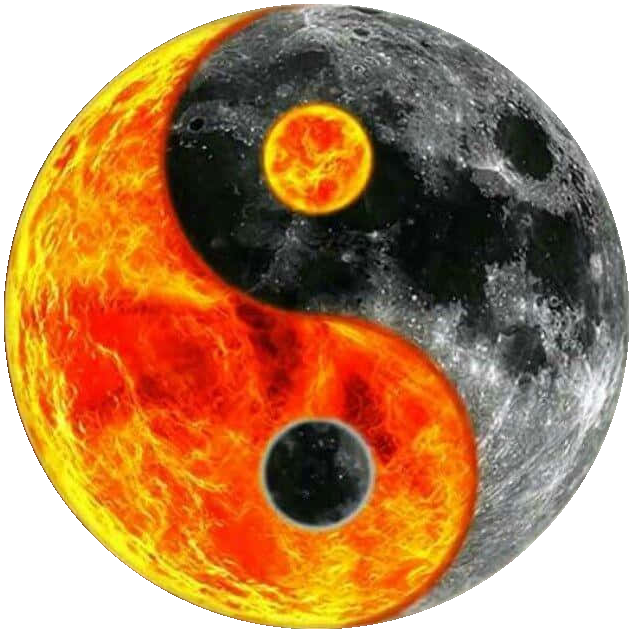Why Free Coding Education Matters for Ages 10–12
Coding is rapidly becoming an essential literacy for the 21st century, shaping not just future job opportunities but fundamental skills in logic, problem-solving, creativity, and digital citizenship. For children ages 10–12 (Grades 4–6), the upper elementary years offer a golden window: students are naturally curious, increasingly independent, and able to grasp both visual and text-based programming concepts. Yet, barriers such as paywalls, device requirements, or confusing user interfaces risk excluding many eager learners.
The explosion of free, high-quality coding resources accessible through web browsers and apps has made it possible for every child—regardless of background—to gain meaningful exposure to computer science. For parents and educators, the question is no longer whether free options exist, but rather: Which are the most pedagogically sound, up-to-date, and engaging platforms that cost absolutely nothing and are well-suited for Grades 4–6?
This comprehensive guide explores leading free websites and apps for this age group, evaluates their curricular strengths and features, and provides practical insight on integrating coding into the learning experience, both in and out of the classroom.
Quick Comparison: Free Coding Resources at a Glance
Below is a detailed table of the best entirely free platforms for teaching coding to upper elementary students, including their recommended age ranges, coding languages taught, and direct hyperlinks. Each resource is followed by in-depth analysis and practical guidance.
| Platform Name & Link | Age Range | Coding Languages/Paradigms | Description/Notable Free Features |
|---|---|---|---|
| Scratch | 8–16 | Block-based (visual), logic | Drag-and-drop interface, huge community, robust creation tools |
| Code.org | 5–18 | Block, JavaScript, HTML/CSS | Full curriculum, game-based tasks, aligns with standards |
| Khan Academy | 9+ | JavaScript, HTML/CSS, SQL | Interactive tutorials, in-browser coding, project-based |
| Blockly Games | 8–14 | Block, JavaScript (preview) | Puzzles/games that introduce logic, syntax preview |
| Tynker Free Modules | 7–14 | Block, Python, JavaScript | Free Hour of Code content, creative block coding, gamified |
| CodeMonster (Crunchzilla) | 8–14 | JavaScript | Realtime code/visual feedback, lesson progression |
| Swift Playgrounds | 8–16 | Swift (Apple) | Puzzles/tutorials on iPad & Mac, focus on app development |
| CodeCombat | 9+ | Python, JavaScript | Free early worlds, RPG game mechanics, actual typing code |
| Codecademy Free | 12+ | Python, JavaScript, HTML/CSS | Free intro courses, browser-based interactive lessons |
| Replit (Free) | 10+ | Python, JavaScript, HTML/CSS | Browser-based, real text coding, creative playgrounds |
| Thunkable (Free Tier) | 10+ | Block-based, App Logic | No-code app building, drag-and-drop, makes functional mobile apps |
Table Analysis
This table highlights the diversity and depth of the current landscape of free resources. Most notably, all platforms listed allow students to access robust curriculum and create shareable projects at no cost, without requiring credit cards or in-app purchases for their core functionality. Block-based coding dominates the list for introductory logic, but several platforms facilitate genuine typed coding (JavaScript, Python, HTML/CSS, Swift)—a key transition point for preteens.
Detailed Platform Evaluations
1. Scratch: The Iconic Block-Based Platform with Universal Reach
Website: https://scratch.mit.edu/
Ages: 8–16
Languages: Visual block-based (with logic concepts that map to real programming)
Scratch, developed by MIT, is by far the most widely cited and globally adopted free coding tool for young people. Its colorful drag-and-drop interface allows students to build interactive stories, games, and animations, layering motion, sound, and logic without the constraints of text syntax.
Key Features:
- Truly free, no upsells: All tools and sharing features are free, no hidden purchases.
- Robust community: Students can view, remix, and comment on millions of projects.
- Learning scaffold: Tutorials, sample projects, and coding cards ease self-directed learning.
- Offline access: Desktop and Android apps are available for download.
- Privacy and safety: Robust moderation, classroom accounts for teachers, COPPA-compliant privacy.
- Parent and educator tools: Dedicated resources and ability to create managed student accounts.
Pedagogical Advantages: Scratch’s design uniquely fosters both creative exploration and logical thinking. Students can program sprites to interact, respond to events, make decisions (if/then), keep score, all while grasping concepts like loops and variables. Its use in schools is nearly ubiquitous, and research supports its efficacy in building computational thinking and problem-solving ability.
Curriculum & Content: While Scratch itself is unstructured by default (explore, create), a wealth of free curricula (including ScratchEd Creative Computing) provide course-like experiences for both teachers and independent learners.
Device Compatibility:
Runs in all major browsers, desktop app for Win/Mac/Linux/Android.
Mobile access is limited (better for tablets/laptops than phones); for touch-specific and younger users, ScratchJr is available.
2. Code.org: Standards-Aligned, Game-Based Curriculum for Grades 4–6
Website: https://code.org/
Ages: 5–18, with segmented content for every grade band
Languages: Block coding, JavaScript, HTML/CSS, introductory Python
Overview: As a nonprofit mission-driven organization, Code.org has democratized access to computer science, offering completely free, classroom-quality curriculum for all K-12 students. The platform is structured, highly visual, and themed with popular characters (Minecraft, Star Wars, Frozen)–a major draw for upper elementary learners.
Key Features:
- Grade-level progression: Courses and Hour of Code activities designed specifically for Grades 4–6 (Course C, D, E).
- Mix of block coding and real languages: Older kids encounter JavaScript, HTML, and simple Python.
- Rich teacher dashboard: Monitor progress, manage classrooms, get assessments.
- Self-paced and classroom: Suitable for homeschool, parent-led, or formal classroom use.
- Plug-and-play lessons: No prior coding experience needed to teach or learn.
- Offline activities: Includes “unplugged” computational thinking lessons.
Pedagogical Strengths: Code.org excels with structured scaffolding: each concept is introduced through short instructional videos, followed by interactive puzzles, creative tasks, and real-world connections. This supports students transitioning from block-based into true text coding. The curriculum meets national standards (CSTA, ISTE, NGSS, Common Core) and offers full accessibility for students with disabilities.
Community & Support:
Large-scale online support, forums, and extensive professional development for teachers.
Device Compatibility:
100% browser-based and mobile-friendly; runs on most devices, including Chromebooks and tablets.
3. Khan Academy: Text-Based Coding for Visual Learners
Website: https://www.khanacademy.org/computing/
Ages: 10+ (officially 12+, but suitable for motivated 10–12 with supervision)
Languages: JavaScript, HTML/CSS, SQL
Overview: Khan Academy stands out among free resources for moving beyond block coding into true, typed code in a stress-free, visual-first setting. Lessons begin with animated video walkthroughs; students immediately apply concepts in a live browser editor with instant feedback.
Key Features:
- Project-based approach: Drawing, animation, interactive art, and storytelling using JavaScript.
- Introductory web coding: Full units on building real websites and understanding HTML/CSS.
- Beginner-friendly: “Hour of Code” modules guide absolute beginners through creating fun projects.
- No ads, no purchases: Completely free, requires only account signup for progress saving.
Pedagogy: Suited for children ready to move past visual blocks, Khan Academy demystifies syntax with forgiving, supportive exercises. Challenges, step-by-step projects, and creative-code competitions keep engagement high.
Device Compatibility:
Browser-based; works best on laptops/desktops due to typing/coding interface.
4. Blockly Games: Interactive Puzzles Bridging Blocks and Typed Code
Website: https://blockly.games/
Ages: 8–14
Languages: Visual block-based (with on-demand code preview in JavaScript and Python)
Overview: Developed by Google, Blockly Games is a series of learning games designed to teach programming logic with a gradual ramp from blocks to real code.
Key Features:
- Puzzle to text transition: Each game reveals the equivalent JavaScript for each block arrangement.
- Games for logic: Maze, Turtle, Bird, Music, Pond–each builds computational thinking.
- No login required: Free, browser-based, no account or download needed.
Pedagogy: Perfect for self-driven learners or as a supplement to classroom resources, Blockly bridges the gap between playful exploration and understanding how visual blocks reflect core programming structures.
5. Tynker (Free Modules): Creative, Game-Like Block Coding with Real-World Projects
Website: https://www.tynker.com/free-classroom-school/coding-curriculum
Ages: 7–14+
Languages: Block-based, plus Python, JavaScript (limited in free tier)
Overview: Tynker is widely used in schools for its engaging puzzles, creative challenges, and scaffolded lessons, and it offers numerous free units and projects even as much of its content is paywalled. Free activities include the “Hour of Code,” NASA projects, and themed STEAM lessons.
Key Features:
- Drag-and-drop visual interface: Approachability for new coders.
- Themed projects: Space, robotics, art, and more.
- Step-by-step tutorials: Self-explanatory, guidance from animated helpers.
- No purchase required for core learning: The basic curriculum, weekly STEM projects, and some modules are always free.
Pedagogical Approach: Tynker’s block coding mirrors Scratch but with a more directed, lesson-by-lesson architecture. Students learn by doing—solving puzzles, remixing templates, building games—which is highly motivating for children who thrive on structured progress.
Device Compatibility:
Works in web browsers and via apps for iOS/Android tablets.
6. CodeMonster (Crunchzilla): Gentle JavaScript Text Coding for Kids
Website: http://www.crunchzilla.com/code-monster
Ages: 8–14
Languages: JavaScript (typed code, real language)
Overview: CodeMonster uses a split-screen system: as a student types code (starting with basic lines, shapes, colors), instant feedback and animations appear in a “monster” character’s window.
Key Features:
- Beginner to intermediate: Starts simply, introduces variables, loops, functions, conditionals.
- No account needed, no data collected: Complete privacy.
- No ads or upsells.
Pedagogy: Highly praised for gently scaffolding students from no-code to real programming, letting kids experiment and visualize results instantaneously. Not as fully-featured as Scratch—projects aren’t saved to an online community—but superb for those ready for typing and logic.
7. Swift Playgrounds: Learning Real App Coding on iPad and Mac
App Store Link: Swift Playgrounds for iPad
Ages: 8+ officially (recommended 10–16 for independent use)
Languages: Swift (Apple’s programming language)
Overview: Swift Playgrounds, free from Apple, lets kids solve interactive coding challenges and build real iOS apps in a touch-friendly environment. It uses puzzles and game-like scenarios to teach the fundamentals of software development.
Key Features:
- Comprehensive lessons: From basics to advanced development tools.
- Real app creation: Students can prototype and preview actual apps.
- Instant feedback: Changes are visible as code is written.
- No account/signup required.
Pedagogy: Swift Playgrounds is unique in that it combines block-style visual cues with actual typed code, transitioning gently to “grown-up” app development while providing a playful, non-intimidating launchpad. It is accessible, inclusive (supporting accessibility features), and benefits from Apple’s curriculum support for educators.
Compatibility:
Runs on iPad and Mac only.
8. CodeCombat: Serious Game-Based Coding With Real Python/Javascript
Website: https://codecombat.com/play
Ages: 9+ (ideal for motivated 10–12s)
Languages: Python (default), JavaScript, plus limited HTML/CSS
Overview: CodeCombat is a fantasy RPG game in which players use Python or JavaScript typing to move characters, solve puzzles, and battle monsters. The first “worlds” and core campaign content are entirely free; additional content is available as paid upgrades but not needed for a full introductory experience.
Key Features:
- Gamified experience: Kids write real code (not blocks) to complete missions.
- Clear, stepwise introduction: Gentle ramp from simple movement to variables, loops, functions.
- No purchase required for main story: Free content is substantial.
Pedagogy: Emphasizes the application of core programming skills through trial and error, reinforcing computational thinking, persistence, and problem-solving. Popular with slightly older or more advanced elementary students and often used for after-school coding clubs.
Device Compatibility:
Web browser; best on desktop or large tablets.
9. Codecademy Free Courses: Interactive Training in Real Coding
Website: https://www.codecademy.com/catalog
Ages: 12+ (though advanced 10–12s can use with support)
Languages: Python, HTML/CSS, JavaScript, SQL, and more (intro modules)
Overview: Codecademy offers free introductory courses in major programming languages. While its core audience is teens and adults, elementary students with curiosity can access hands-on lessons in basic web or game development.
Key Features:
- Live code editor: Learn by doing, with immediate feedback.
- Project-based learning: Start building small games or web pages from scratch.
- Completely free for basic tracks: Full account not required to sample.
Pedagogy: Ideal for students who have mastered blocks and are eager to deepen their coding fluency. Realistic code environments are good preparation for high school and beyond. Parents/teachers should guide students at the young end for safety.
10. Replit (Free Tier): Accessible Coding Playground for Real Text-Based Programming
Website: https://replit.com/
Ages: 10+
Languages: Python, JavaScript, HTML/CSS, and dozens more
Overview: Replit is a powerful, free browser-based coding platform. Although its Teams for Education feature is being discontinued in 2024, its public, personal environment remains a stellar place for young learners to try text coding, build games or websites, and even collaborate with peers in real time.
Key Features:
- “Multiplayer” collaborative coding: Two or more users can edit the same code in real time.
- Extensive language support: Python, JS, web development, and more.
- No desktop IDE installation required: Works on any computer with a browser.
Pedagogy: Replit is best suited for students who have outgrown blocks and wish to practice actual code in a live environment. Project templates and community forums aid in support and sharing.
Device Compatibility:
All browsers, but coding experience is best on laptop or large tablet with keyboard.
11. Thunkable: Free No-Code App Building for Creative Kids
Website: https://thunkable.com/
Ages: 10+
Languages: Visual block-based logic
Overview: Thunkable empowers students to design and prototype real mobile apps using an intuitive drag-and-drop interface inspired by Scratch. The free tier lets anyone build and test apps and is sufficient for a complete learning experience.
Key Features:
- Multiplatform: Build for iOS and Android.
- Live Preview: See code changes instantly on devices.
- Logic-focused: Emphasizes conditional thinking and event-driven programming.
- Cloud-based: Create, save, and iterate on any device.
- No credit card required for basic use.
Pedagogy: Thunkable is most valuable for students ready to move from games to real-world app creation, integrating logic flows, decision trees, and simple databases. It’s a bridge to professional no-code/low-code platforms, increasingly valued in the workforce and entrepreneurship.
Pedagogical Approaches in Free Coding Platforms
Project-based learning is at the core of nearly all successful free coding tools: students must create something meaningful (game, story, website, animation) to reinforce learning. Platforms like Scratch, Tynker, and Blockly Games foster exploratory learning, letting children control both pacing and direction, while structured curricula like Code.org introduceس concepts in a logical progression, with clear goals and formative checkpoints.
Block-based coding is the dominant entry point for ages 10–12, allowing students to comprehend logic without syntax errors. Transition to typed code is supported by platforms like Khan Academy, CodeCombat, and Codecademy, which stress hands-on trial-and-error with instant feedback.
Growth mindset and persistence is implicitly reinforced as kids debug, iterate, and problem-solve with each project. Unplugged and screen-free activities (e.g., from Code.org and CS Unplugged) can supplement digital lessons to foster computational thinking.
Community sharing and remixing are central to Scratch, cultivating collaboration, creativity, and peer learning.
Device Compatibility & Accessibility
Browsers: Virtually all listed platforms are web-based, requiring no installation or high-powered hardware. Chromebooks, common in schools, are fully supported by Scratch, Code.org, Tynker, and more.
Tablets: iPads and Android devices are supported by Swift Playgrounds, Tynker, and some Scratch features, but projects that require keyboard input or intricate code editing are better on desktop/laptop.
Mobile Limitations: Platforms involving typing, such as Khan Academy and Replit, are more challenging on phones due to screen and keyboard size.
Accessibility:
- Low-bandwidth support: Platforms like Code.org, Scratch, and Blockly Games work on slower connections and offer offline components.
- Inclusive features: Most major sites are ADA-compliant, with features supporting screen readers and alternative input (see Apple/Swift Playgrounds and Code.org in particular).
- Privacy protections: All major sites prioritize student privacy (no data collection in CodeMonster, COPPA/GDPR compliance in Code.org and Scratch).
Data Privacy, Safety, and Parental/Community Support
COPPA/GDPR: Leading platforms like Scratch and Code.org are compliant with data protection laws for children. Teacher accounts can create controlled student logins, and public sharing can be disabled if needed.
Community Standards and Moderation:
Scratch and Tynker’s communities are heavily moderated for safe communication. Code.org disables public chat/comment features for under-13s.
Parental Guidance:
All resources encourage parent engagement, with guides, tutorials, and FAQs tailored to non-technical adults. Many offer “family learning nights,” project showcases, and robust help forums.
Curriculum Alignment and Recognized Standards
- Code.org and Tynker: All are mapped to CSTA, ISTE, and Common Core standards, with lesson plans and assessment rubrics for teachers.
- Scratch: While unstructured, is extensively supported by free curricula (e.g., Harvard’s Creative Computing).
- Khan Academy & CodeCombat: Not formal curriculum per se, but align to widely accepted competencies in logic, variables, control flow, and debugging—skills recognized in both U.S. and international frameworks.
ISTE Seal and other badges: Products like Code.org and Tynker bear seals of recognized edtech quality, reassuring both teachers and school administrators.
Success Stories, Case Studies, and Impact
Scratch in Schools:
Research from Harvard and the ScratchEd initiative demonstrates that upper elementary students using Scratch tend to outperform peers in creative problem-solving, system thinking, and digital narrative skills.
Code.org Broad Reach:
Over 100 million students worldwide have participated in Hour of Code or longer Code.org units. Studies show measurable gains in confidence and motivation among elementary users, especially when integrated with cross-curricular projects (science simulations, interactive math games, digital storytelling).
Khan Academy’s Impact:
Students often complete text-based coding challenges, such as drawing interactive graphics or building simple games, using real JavaScript—an achievement far beyond most preteens of prior generations.
CodeCombat Clubs:
After-school programs using CodeCombat and Tynker have shown improvement in computational thinking on standardized tests, as well as boosted teamwork and perseverance.
Tynker and Thunkable:
Introduce entrepreneurship and app design at a young age, motivating kids to turn real-world problems into solutions (e.g., making custom organizers, “choose your own adventure” apps, or classroom helpers).
Incorporating Coding in the Classroom and at Home
Getting Started:
- Pick one block-based platform (Scratch, Code.org, or Tynker Free) and allow exploratory time. Let kids play and create with minimal direction.
- For structure, use Code.org—complete lessons, video guides, and projects that build comfort and confidence.
- Encourage sharing: Let students demonstrate or remix projects with classmates or family.
- For text coding, progress to Khan Academy or CodeMonster, allowing for independent or teacher-facilitated learning.
For Homeschoolers or After-school Clubs:
Many platforms support group/class accounts, progress tracking, and “showcase” days. Parental involvement is optional but beneficial—learn together!
For Advanced or Motivated Learners:
Add in Swift Playgrounds for iPad/Mac users; use Replit or Thunkable to explore real coding and app design projects.
The Role of Parents and Educators
Guidance and Encouragement:
- Help children set reasonable goals (“Make a simple game,” “Animate a story”).
- Celebrate finished projects and learning moments—even when “nothing works.”
- Encourage resilience: Debugging is part of creative exploration!
Safety and Supervision:
- Guide younger children through sign-up and privacy settings on any platform with public sharing.
- Use educator/parent accounts to create class/group sandboxes on Scratch or Code.org.
Continuing the Journey:
- Connect coding to real-world interests (art, music, science, robotics).
- Encourage participation in coding competitions, clubs, or school STEM nights.
- Showcase work to peers, teachers, and family to foster digital confidence.
Conclusion: The Path Forward
With the proliferation of robust, standards-aligned, and truly free resources, there has never been a better time to help children ages 10–12 embark on a coding journey. Whether a student thrives through open-ended visual projects, motivating game-based challenges, or real code creation, there is a free website or app suited for every learning style, device, and classroom.
All platforms described here put creativity, collaboration, and genuine problem-solving at the heart of the experience, while ensuring accessibility, data privacy, and scalability for teachers and parents.
The best way to get started? Choose one, try a project together, and let curiosity lead the way. In coding, the next click could spark a lifelong passion or launch the builders of tomorrow’s digital world.
Explore the Hyperlinked Platforms:
- Scratch
- Code.org
- Khan Academy
- Blockly Games
- Tynker Free Modules
- CodeMonster (Crunchzilla)
- Swift Playgrounds (iOS/Mac)
- CodeCombat
- Codecademy Free
- Replit
- Thunkable
For supporting resources, teacher guides, and curriculum alignment:
- Scratch Educators
- Code.org Hour of Code Activities
- Khan Academy Hour of Code
- Tynker Free Classroom Guide
Jump in, create, and code—it’s all free. The world’s next great inventor or artist could be a 10-year-old discovering loops or sprites today.
Fuel Your Lifelong Curiosity
Subscribe to the Genius Polymath newsletter for games, challenges, and ideas that spark wonder across every discipline — for every kind of mind.