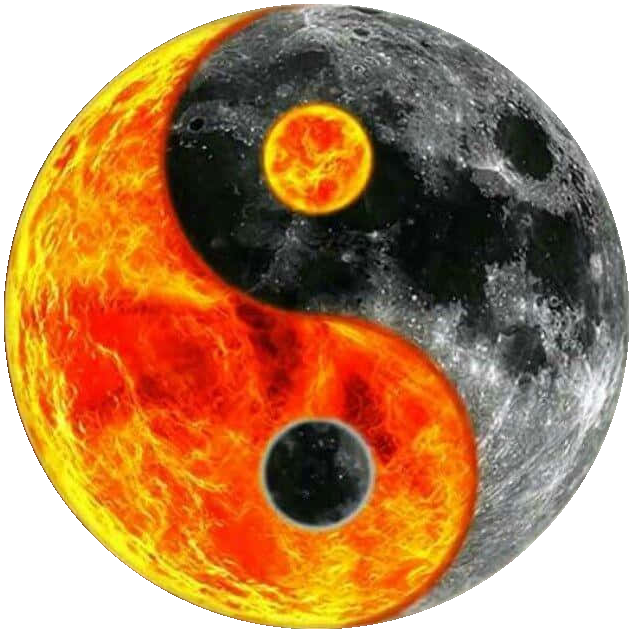Adventures in the World of AI
Imagine a world where computers can chat with you, recommend the perfect song, help you draw dragons with rainbow wings, or even play games with you. No, this isn’t a movie—it’s Artificial Intelligence (or “AI”), and it’s already part of your everyday life! If you’re 10 to 12 years old and curious about how all this “smart tech” really works, then buckle up—this blog post is your ticket to the exciting, magical, and sometimes even silly universe of AI.
By the end of this post, you’ll know:
- What AI is (in kid-friendly language)
- How AI works (with fun analogies and examples)
- Ways AI pops up in your daily life
- Cool activities and games to try
- How to use AI safely and kindly
- An interactive quiz to test your AI smarts!
Let’s dive in—because the future is written by curious minds like yours!
What Is Artificial Intelligence? (Super Simple Kid Version)
Artificial Intelligence is a special way computers and machines learn, think, and make decisions—almost like humans do. But instead of brains made of cells, computers “think” with code, data, and lots of math.
Think of AI as:
- A robot brain: Not a real brain, but programs that help computers “learn” stuff.
- A super-fast helper: It can remember enormous amounts of information, find patterns, and give answers.
- A magical assistant: It can create new stories, draw pictures, and even talk to you.
In short: AI is when machines do jobs that usually need human smarts—like talking, playing games, or recognizing faces.
Fun Analogies: How to Picture AI in Your Imagination
Let’s make the idea of AI crystal clear with imaginative analogies:
| Analogy | What It Means |
|---|---|
| AI as a Puppy | Just like you train a puppy with treats, AI learns from practice. |
| AI as a Detective | Like a detective, AI looks for clues (patterns) to solve a puzzle. |
| AI as a Librarian | AI can organize HUGE piles of info and fetch answers fast. |
| AI as a Magic Mirror | It “sees” and responds, like a mirror that talks back. |
| AI as a Helper Robot | Helps with tasks like reminders or finding your fave song. |
| AI as a GPS | Learns the best routes by checking traffic—always figuring out better ways! |
For example:
- Puppy Analogy: Just like a puppy who sits when trained over and over, AI learns—so if you show it lots of dog pictures, it gets better at spotting dogs next time!
- Detective Analogy: When Netflix suggests a show you’ll like, it’s gathering clues from what you’ve watched before, just like a detective solves mysteries.
How Does AI Work? (Without the Tech Headache)
Let’s peek behind the scenes of AI with simple steps:
1. Learning from Data
AI learns by looking at lots and lots of examples.
Example: Show an AI 1,000 cat photos, and it starts to “see” what makes a cat a cat.
2. Spotting Patterns
AI is awesome at finding patterns others might miss.
Example: When you text “On my way,” your phone may predict the next word—that’s AI recognizing a pattern in your messages!
3. Making Decisions
It uses what it’s learned to make predictions or decisions.
Example: A smart game gets harder as you play better—it “decides” how tough to be next.
BONUS: Some AI, called “Generative AI,” doesn’t just find answers—it MAKES new things, like stories or art, using what it has learned.
Where Do You See AI Every Day? (You Might Not Even Notice!)
AI isn’t just in robots or sci-fi movies. It quietly works inside many things you use. Here are some real-life examples you probably know:
| Everyday AI Example | How It Uses AI |
|---|---|
| Voice Assistants (Alexa, Siri) | Listens, understands, and answers your questions |
| Streaming (YouTube, Netflix) | Suggests videos or shows you might love |
| Video Games (Minecraft, Roblox) | Non-player characters (NPCs) learn and change their behavior |
| Social Media Filters | Add funny hats or puppy ears to your face in photos |
| Smart Toys or Robots | Responds, learns tricks, or even tells jokes |
| School/Education Apps | Duolingo adapts lessons to how well you’re learning |
| Photo Editing | Automatically improves your pictures or turns them into cartoons |
| Fitness Gadgets | Suggests new exercises or tracks steps based on your patterns |
Did You Know?
More than half of kids your age interact with AI every week—sometimes without realizing it!
Why Is AI Important for Kids to Learn About?
Learning about AI is super valuable—not just for future scientists or coders, but for everyone. Here’s why:
- You’re Already Using It: From games to homework apps, AI is part of your daily life.
- Boosts Creativity: AI can help you invent stories, art, or music—making your wildest ideas come to life!
- Future Jobs: Many jobs will need people who understand how AI works—even if you want to be an artist, doctor, or athlete.
- Smart Choices: Knowing what AI is helps you spot what’s real, what’s made by computers, and how to use it wisely.
AI in Action: Play, Create, Learn!
Fun Kid-Friendly AI Tools & Apps
- Scratch with AI: Make games or stories with drag-and-drop coding—and even build a project using AI blocks!
- Google Teachable Machine: Teach your computer to recognize your hand gestures, drawings, or sounds.
- Quick, Draw!: Draw simple doodles and see if the AI can guess them.
- Duolingo: Super-fun language app that gets smarter the more you use it.
- AI for Oceans (Code.org): Train an underwater AI to clean the ocean—learn how AI learns and helps.
Most Cool Fact:
You don’t need to be a coding whiz to try these—most are click-and-play, and learning by doing is half the adventure.
Try These Activities at Home or School
- AI Detective Game
Create a “mystery”—like what pet a friend has. Give clues (data), and ask the class to “train” an AI (a person pretending to be AI) to guess. - Pattern Matching
Grab a mix of animal pictures. Group them by type; explain that’s how AI “learns” patterns to predict things. - Ask Your Voice Assistant Silly Questions
Try, “Alexa, do you like pizza?” Notice how it answers—humans wrote its scripts, but AI “gets” what you asked. - Storymaker with AI
Use a tool (like Storybird) to build your own story with AI art and writing help. - Train Your AI with Teachable Machine
Teach your computer to recognize a thumbs-up vs. thumbs-down, or happy/sad faces—you’ll see the power (and limits) of AI learning.
Let’s Build Our Own Magic AI: Hands-On Project!
Project: Train a Doodle-Guessing AI
What You Need:
- Internet connection
- Access to Quick, Draw!
- A timer or watch
How to Play:
- Go to Quick, Draw!
- The game tells you what to draw (e.g., “draw a cat”).
- Quickly sketch it on the screen.
- The AI tries to guess before time’s up!
What You’ll Learn:
- AI learns from seeing millions of doodles.
- Sometimes it makes silly guesses—because it’s only as clever as the data it has.
- It’s fun to see what AI “thinks” a cat or pizza looks like!.
Quiz Time! Are You an AI Ace?
Test yourself! See if you can answer these questions (answers at the bottom, but no peeking!):
- What does “AI” stand for?
- Which of these is NOT an example of AI?
- a) A talking robot
- b) A regular book
- c) YouTube’s video recommendations
- What helps AI get smarter?
- a) Eating pizza
- b) Practice and data
- c) Wearing sneakers
- If you teach an AI only about cats, what might it think about dogs?
- True or False: AI always gives perfect answers.
[Answers at the end of the post]
AI and You: Being Safe and Smart
AI Is Powerful—But Not Perfect!
- AI can make mistakes just like humans (sometimes it “hallucinates”—gives wrong or silly answers).
- Some AI makes up things that are not real; always check important facts!
Responsible Use: Golden Rules
1. Be Safe
- Don’t share personal information with AI tools.
- Ask a grown-up before signing up for new apps or chatting with AI online.
2. Double Check
- If AI says something odd, ask yourself—is it real, or just a computer guess?
- When in doubt, talk to a teacher or parent.
3. Be Kind
- Remember, behind every tool and game are real people who built them.
- Use AI to help you and others—not to trick or harm.
Introducing AI Ethics: Fair Play for Robots!
AI doesn’t have feelings—but the way it works can affect people and the world. That’s why AI ethics is important. Here are big ideas you should know:
- Fairness: Make sure AI treats everyone the same. If it learns only from certain people, its answers might not be fair to all. For example, if a robot game only knows girl names, it might miss boy names!
- Privacy: Be careful with your information; not everything should be shared with apps or AI.
- Truth: AI can be helpful, but it can also make mistakes. Not everything it “creates” is correct.
- Responsibility: If you build or use AI, think: “Does it help others? Could it hurt someone’s feelings? Is the information private?”
Parents & Teachers Tip:
Chat often about how AI works and why using it kindly matters. Ask, “How do you think Netflix knows your favorite movie?” or “Can you spot a photo made by AI?”.
Interactive Storytelling: Make AI Your Co-Author!
Did you know you can team up with AI to tell stories? Here are a few storytelling activities you can do at home or school:
1. Spin-a-Story with AI
- Pick a topic (like “space puppies” or “dragon school”).
- Use an AI-powered story website (like Storybird or ChatGPT with an adult).
- Let AI help write or illustrate your story.
- You choose what happens next—AI just helps with ideas!
2. Create Your Own Adventure Comic
- Draw the start of a story.
- Ask AI for silly dialogue, or let it suggest the next scene.
- Combine your drawings and AI’s jokes for a one-of-a-kind comic book.
3. Make-Your-Own AI Podcast
- Use a story app (like Jellypod) to create a “radio show” starring you and your friends—with AI sound effects or voices!
Why It’s Fun:
You’re not just learning about AI—you’re creating new worlds with it!
Visual Ideas: Draw and Imagine AI
Visualizing AI is a great way to help your brain “see” how this technology works:
- Draw a robot puppy who learns new tricks.
- Sketch a detective robot with a magnifying glass, solving puzzles.
- Make a comic strip where an AI assistant helps with homework—but sometimes gets things hilariously wrong.
- Use Lego or clay models to build your own AI friend.
Pro Tip: Turn your creations into a slideshow or use AI art tools (like Canva AI or Bing Image Creators) to make your own digital masterpieces—just ask a parent first!
How Writing for Kids is Different: Making AI Fun and Understandable
Age-Appropriate, Fun, and Friendly
When learning about complicated things like AI, it’s important to:
- Use short sentences and clear words.
- Never use heavy jargon! If you see a tricky word, break it down (for example, “algorithm” is just a set of steps or rules, like a recipe).
- Use lots of real-life examples, and let kids try things hands-on.
- Keep the tone positive, playful, and full of curiosity—because that’s the best way to learn!
Creating Your Own AI Quiz Game
Make your own AI quiz in class or at a party (or try Education Quizzes online):
- Create silly, surprising multiple-choice questions (“What would AI do if it saw a unicorn?”)
- After each answer, explain why it’s right (or not).
- Play in teams for extra fun!
Why quizzes work: Quizzes help check what you know, spot where you’re mixed up, and help your brain really remember things.
Review: The Pros and Cons of AI (for Kids)
| Pros of AI | Cons (‘Watch Outs’) |
|---|---|
| Makes life easier (smart helpers, reminders) | Not always right—sometimes mistakes happen |
| Suggests new fun stuff | Can get things “wrong” or make stuff up |
| Helps with learning (custom quizzes, games) | Might not understand everyone (accents, languages) |
| Super creative! (Art, music, stories) | Needs lots of data—privacy matters |
Key Takeaway:
AI is a tool—a really cool one! Knowing how to use it safely and kindly makes you a tech hero.
Want to Go Further? Awesome AI Resources for You
| Tool / Site | What It Does (in Kid Language) |
|---|---|
| Scratch with AI | Build games, stories, or art using block-based programming |
| Code.org AI for Oceans | Play a game, train an underwater robot to clean up the ocean |
| Quick, Draw! | Quick doodle game—see if AI can guess your drawing |
| Google Teachable Machine | Train AI to recognize gestures, sounds, and images by example |
| Duolingo | Adaptive language lessons using AI to help you learn faster |
| Storybird | Write books and poems with AI-powered prompts and illustrations |
| Jellypod | Create personal story podcasts with AI narration and sound effects |
| AI for Kids Online Quizzes | Test your knowledge with silly and fun AI quizzes |
| Tynker AI Lessons | Code basic AI projects and games |
Remember: Always check with a parent or teacher before signing up for anything new!
Final Interactive Challenge: Can You Spot the AI?
After learning about all the ways AI is used, see if you and your friends can spot more in your daily life.
- Does your game have smart opponents?
- Are your search results on Google different from your friend’s?
- Does your favorite app “know” what you’ll like next? Write down your discoveries and share them with your class or family!
Quiz Answers
- Artificial Intelligence
- b) A regular book (books are smart—but not AI!)
- b) Practice and data
- It might not recognize dogs at all—or mistake them for cats (AI is only as smart as what it learns!)
- False—AI can make mistakes; it’s not magic!
One Last Word: The Magic of Curious Minds
AI may be super smart, but the smartest “machine” is still the human brain—especially yours!
Remember, AI is here to make life more creative, more fun, and more helpful—but you’re in charge of how you use it. Keep asking questions, keep trying new things, and who knows: maybe you’ll be the one to invent the next big AI breakthrough.
So what’s your next adventure in AI going to be?
Happy exploring, Genius Polymath readers! If you try out any of the activities or build your own AI creation, share your results in the comments—you might just inspire the next future inventor.
Extra Credit: Tell Us in the Comments
- How do you use AI every day?
- What’s your dream AI invention?
- What games or apps would you recommend to other kids learning about AI?
(And if you’ve finished this post and want even more fun, ask an adult to help you find new AI projects online—or invent your own!)
Keep being curious—that’s the real superpower!
Fuel Your Lifelong Curiosity
Subscribe to the Genius Polymath newsletter for games, challenges, and ideas that spark wonder across every discipline — for every kind of mind.