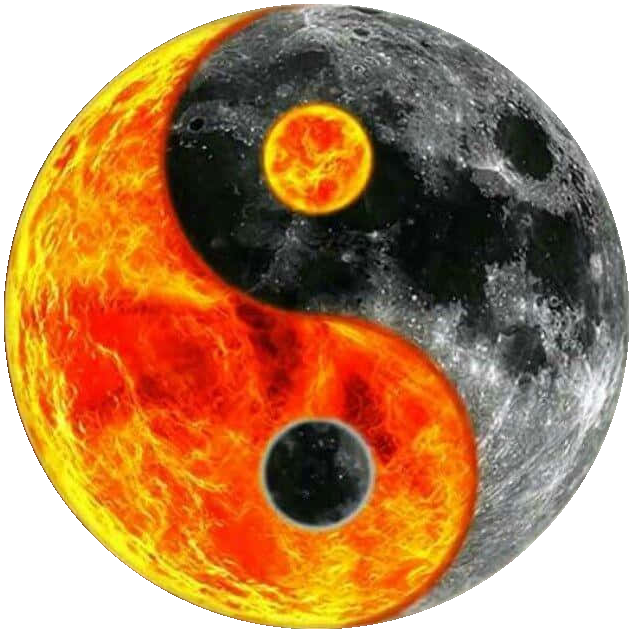Coding has become an essential component of early education, with a growing consensus that computational thinking and basic programming skills are critical for preparing children for success in a digital world. Children between the ages of 7 and 9, corresponding with U.S. Grades 1–3, are at a particularly formative time: they possess enough literacy and logic to grasp fundamental coding concepts but still require interfaces and pedagogical methods tailored to their developmental stage.
Parents and educators increasingly seek high-quality, genuinely free (with no hidden costs, subscriptions, or paywalls) websites and apps to introduce coding to this age group. This report presents a comprehensive, up-to-date survey of the best such platforms as of 2025, examining their pedagogical approaches, interface design, coding concepts taught, and unique features.
To ensure this article is both exhaustive and current, it also explores critical ancillary topics—such as privacy and safety standards, accessibility, localization, and device compatibility—alongside an assessment of recent trends, especially the advent of AI-powered coding tutors for young learners.
Defining Genuinely Free Coding Platforms
When curating this list for children aged 7–9, it is essential to clarify what constitutes a “genuinely free” resource:
- No upfront fees: Registration, account creation, and basic access must be free.
- No required subscriptions: All core features, lessons, and content necessary for meaningful coding education must be accessible without payment.
- No essential in-app purchases or hidden paywalls: Progress should not be blocked by requests for money, nor should critical curriculum parts be locked behind paywalls or “premium” upgrades.
- Safe and ad-limited environments: While some free platforms may include unobtrusive ads, those that bombard users or collect data for marketing purposes are excluded.
- Comprehensive for the age group: The platform must provide enough structured learning to move a child through a progression of coding concepts, not just a single demo or short sampler.
This strict definition ensures the recommendations herein are accessible without financial barriers, supporting equity in coding education.
UI/UX Design Principles for Ages 7–9
Designing digital environments for children between 7 and 9 requires particular sensitivity to their developmental status:
- Simplicity and clarity: Navigation should be straightforward, with minimal text and large, clickable/tappable buttons, allowing for still-developing literacy and motor skills.
- Engaging visuals and immediate feedback: Vibrant colors, familiar characters, and “gamified” feedback incentivize persistence and exploration.
- Age-appropriate challenges: Content should progress in difficulty, allowing children to experience rewarding “wins” while still being challenged by logic and problem-solving scenarios.
- Parental controls and privacy: Design should comply with regulations such as COPPA (Children’s Online Privacy Protection Act), include clear privacy policies, and offer parental oversight features.
- Accessibility: The interface should accommodate a range of abilities, offering options like audio cues, large text, and even non-textual navigation where possible.
Platforms adhering to these principles not only foster learning but also build confidence, creativity, and digital citizenship.
Pedagogical Approaches: Teaching Coding in Early Elementary
Pedagogy for ages 7–9 now commonly integrates the following strategies:
- Block-based and visual programming: Scripting is achieved via “snap-together” code blocks, keeping focus on logic and problem-solving instead of syntax errors. This method underpins the likes of Scratch and Blockly.
- Unplugged activities and storytelling: Platforms increasingly integrate real-world logic, pattern recognition, sequencing, and narrative development into their tools, addressing computational thinking as a precursor to formal coding.
- Constructivist, discovery-driven models: Children are encouraged to experiment, tinker, and solve challenges independently, learning by doing.
- Collaborative and creative learning: Many platforms feature shared project galleries and encourage creativity, allowing children to showcase, remix, and comment on each other’s projects.
- Game-based progression: Learning is embedded in puzzles, stories, or adventure games, maintaining engagement and integrating feedback loops naturally.
The best platforms balance structured progression in key computer science ideas (sequencing, loops, events, conditionals) with freedom for open-ended creation.
The Top Genuinely Free Coding Platforms for Ages 7–9
The following platforms are recognized by educators, validated by a wide user base, and have been updated as of 2025. Each profile includes platform details, age recommendations, coding concepts covered, and unique educational features.
1. Scratch (scratch.mit.edu)
Description
Scratch, developed by the MIT Media Lab, is the world’s most popular free, block-based coding platform for children and beginners worldwide. Its drag-and-drop interface enables kids to build interactive stories, games, and animations.
Age Appropriateness
- Officially designed for ages 8–16, but accessible to motivated 7-year-olds, especially with adult guidance or after “graduating” from Scratch Jr.
Coding Concepts Taught
- Sequencing: Ordering of commands for characters (sprites).
- Loops: Use of repeat, forever, and “repeat until” blocks.
- Events & Conditionals: Responding to clicks, key presses, collisions.
- Variables: Storing data, such as scores or counters.
- Parallelism, messaging, and basic debugging.
Unique Features
- Large, international community: Kids can share, remix, and comment on millions of projects in a COPPA-compliant, moderated ecosystem.
- Creative freedom: Children animate sprites, compose music, and record narration.
- Web and offline access: Runs in-browser, with free offline editors for Windows, Mac, and ChromeOS.
- Multilingual: Dozens of interface languages available.
- No ads, no hidden costs: Free and open-source, funded by donors.
Standout Aspects
Scratch is not only a coding platform but a global community emphasizing digital citizenship and online collaboration. For ages 7–9, direct adult involvement may be needed initially, but the platform’s design encourages rapid, independent exploration.
2. Scratch Jr (scratchjr.org)
Description
Scratch Jr, designed by the same MIT and Tufts teams behind Scratch, is an introductory coding app built specifically for ages 5–7, providing a “pre-reader” environment for drag-and-drop programming on tablets and Chromebooks.
Age Appropriateness
- Ages 5–7. For older first graders and motivated/younger second graders, it’s a gentle starter platform—perfect for the lower end of the 7–9 range.
Coding Concepts Taught
- Basic sequencing
- Simple loops
- Event triggers (green flag, tap, bump)
- Motion and looks: Move, jump, shrink/grow, talk, and play sound.
- Very limited conditionals—more focus is on sequence and cause/effect.
Unique Features
- Touch-friendly interface: Designed for tablets and young children’s fine-motor level.
- Graphical blocks only: No reading required.
- Children create stories, games, and digital art, not just solve puzzles.
- No internet required after download.
- No ads or purchases; fully free.
Standout Aspects
Scratch Jr bridges the gap between playing educational games and creating with code. It also fosters early numeracy, storytelling, and spatial reasoning—crucial for foundational STEM learning.
3. Code.org (code.org)
Description
Code.org is a nonprofit leading the global movement to expand access to computer science in schools. It provides a comprehensive, fully free suite of browser-based courses for students from pre-K to high school.
Age Appropriateness
- Offers sequenced courses and “Hour of Code” activities targeted at Kindergarten–5th grade; “Course B–D” are ideal for ages 7–9.
Coding Concepts Taught
- Sequencing and loops (repeat, repeat until)
- Events and conditionals
- Debugging/problem-solving
- Algorithmic thinking
- Many “plugged” (on-computer) and “unplugged” (offline hands-on) activities.
- As children advance, exposure to basic JavaScript through block–text transitions.
Unique Features
- Game-like programming puzzles: Kids help characters from favorites like Minecraft or Frozen, using drag-and-drop blocks.
- Classroom and home use: Teachers/parents can create dashboards to track progress.
- Localizations: Dozens of interface languages.
- Full privacy compliance: COPPA, GDPR, and more.
- Extensive teacher guides and resources.
- Supports accessibility features and provides lessons for additional/special needs.
- No required registration for basic activities.
Standout Aspects
Code.org is widely used in schools and by families at home, providing one of the most structured, standards-aligned introductions to coding and computational thinking available to elementary students.
4. Blockly Games (blockly.games / blockly-games.appspot.com)
Description
Developed by Google, Blockly Games is a suite of browser-based coding games that gradually introduce core coding concepts, from basic block programming to real JavaScript.
Age Appropriateness
- Recommended for ages 8+, but accessible to bright 7-year-olds or those with some prior experience.
Coding Concepts Taught
- Sequencing, loops, and conditionals: All game levels build logic.
- Turtle graphics: Drawing geometric patterns by controlling a virtual “turtle.”
- Pond: Introduces basic variables and JavaScript (in advanced stages).
- Debugging and optimizing solutions.
Unique Features
- Puzzle-based progression: Includes Maze, Bird, Turtle, Pond, and more.
- No login required: Play instantly in the browser.
- No ads; fully open-source and free.
- Bridges block-based to text-based coding: Final Pond levels allow side-by-side viewing and editing of real JavaScript.
Standout Aspects
Blockly Games is ideal for children who thrive on progressive challenges and are ready to move beyond “just blocks.” The games are visually intuitive, have built-in hints, and encourage logical reasoning.
5. Khan Academy (khanacademy.org/computer-programming)
Description
Khan Academy offers a free, interactive coding curriculum, designed for older elementary through high school, but suitable for ambitious 8–9-year-olds with some reading skills**.
Age Appropriateness
- Officially targets children ages 10+, but younger advanced learners can enjoy parts of the curriculum, especially those with strong reading comprehension.
Coding Concepts Taught
- JavaScript and ProcessingJS: Kids create drawings, animations, and interactive programs.
- Webpage programming: HTML and CSS basics.
- SQL basics (databases), for more advanced users.
- Step-by-step talk-throughs, exercises, and project-based learning.
Unique Features
- Playground interface: Kids can run and directly see the output of code changes.
- Community feedback: Students can share their work for comments and improvement.
- No ads, no upsells.
- Accessible without registration: Progress tracking does require account creation.
Standout Aspects
Khan Academy is ideal for children ready for text-based coding, offering best-in-class JavaScript lessons with a built-in code editor. While some support from adults may be needed, its extensive tutorials and challenge activities make it a valuable supplement for curious 7–9-year-olds.
6. Lightbot: Code Hour (lightbot.com, Lightbot: Code Hour app)
Description
Lightbot is a puzzle-based coding game that challenges players to guide a robot to light up all the blue tiles in a level by sequencing commands—instilling the logic of coding without actual code writing.
Age Appropriateness
- Lightbot: Code Hour (web version) is free and best for ages 7+; app versions may have a small cost.
- Lightbot Jr (paid app) is for younger children.
Coding Concepts Taught
- Sequencing, functions (procedures), loops, and debugging.
- No variables or conditionals—focuses on order and logic.
Unique Features
- No reading required: Visual cues and icons guide play.
- Gradual difficulty increase helps maintain engagement.
- Nurtures logic and perseverance: Mistakes require debugging and correction.
- Teacher resources available for integrating Lightbot into classwork.
Standout Aspects
Lightbot is a highly regarded primer on the underlying logic of programming, perfect for young learners ready for self-guided puzzles and for classroom or family coding hours.
7. Erase All Kittens (eraseallkittens.com – demo version)
Description
Erase All Kittens is a browser-based Mario-style adventure game that teaches HTML and CSS by letting kids edit the game’s actual code to solve creative puzzles and rescue kittens.
Age Appropriateness
- Demo level is free; further access is paid. Core free offering is best for ages 8–12.
Coding Concepts Taught
- Professional HTML and CSS in real time.
- Problem-solving and creative thinking
- Safe, story-driven intro to real-world web development
Unique Features
- Character and storytelling appeal: Especially designed to engage girls and reluctant coders.
- Immediate code–result feedback: Changes instantly alter the game environment.
- Quirky world, appealing for children resistant to more “academic” platforms.
- 55% of players are girls and boys are equally welcome.
Standout Aspects
While only the first level is fully free, Erase All Kittens stands out as an innovative, creator-focused resource for introducing authentic markup-language coding to imaginative children.
8. Kidlo Coding (kidlo.com/kidlocoding or Microsoft Store)
Description
Kidlo Coding offers 100+ coding games and puzzles suitable for ages 5–9; the core Kidlo Coding for Kids app is free to download and provides a substantial offering at no cost before requesting a subscription for full access.
Age Appropriateness
- Ages 5–9; ideal for first and second graders.
Coding Concepts Taught
- Sequencing, loops, functions, debugging, and coordinates.
- Problem-solving, logic puzzles, and pattern recognition.
Unique Features
- Offline functionality: Many games work without internet.
- Wide variety of mini-games: From firefighting to bubble-popping, all teach core concepts.
- Feedback and incremental challenge: Progress tracks encourage perseverance.
- No personal data collected and COPPA-compliant.
Standout Aspects
Kidlo is especially strong for practice and logic, offering sufficient free content for a broad introduction—particularly helpful as a supplement to more structured block-based platforms.
Safety and Privacy Standards
Regulatory Context
All platforms listed adhere to industry best practices for safety and privacy, with particular attention to COPPA compliance (Children’s Online Privacy Protection Act) for U.S. users and GDPR for the EU. Key requirements include:
- No unnecessary data collection
- Explicit, accessible privacy policies
- No third-party marketing or targeted ads aimed at children
- Verifiable parental consent for registrations where required
Parents and educators should always review platform privacy statements and educate children on safe online practices.
In-Practice Examples
- Scratch and Scratch Jr: Do not collect more information than strictly necessary; comments/projects are reviewed for safety; parental involvement encouraged.
- Code.org: Offers anonymous learning modes, does not track student activity for advertising, and provides resources for parental review.
- Blockly Games: Requires no account and collects no personal information.
Accessibility, Localization, and Device Compatibility
Accessibility
- Many platforms feature large buttons, icons, and minimal required reading to accommodate children with reading or fine motor difficulties.
- Audio cues, voice instructions, and visual feedback are leveraged where possible.
- Some platforms offer text-to-speech and high-contrast interface modes.
Localization
- Scratch, Code.org, and Khan Academy offer extensive language support, sometimes exceeding 50+ languages, aiding non-English speakers and ELL (English Language Learner) students.
Device Compatibility
- Web-based platforms (Scratch, Code.org, Blockly Games, Khan Academy) are cross-platform, running on any modern browser (Windows, Mac, Linux, Chromebook).
- Scratch Jr: Free on iPad, Android tablets, and Chromebooks; desktop ports also available.
- Kidlo Coding: Downloadable for iOS, Android, and Windows PCs—a boon for areas with inconsistent internet.
- Lightbot: Free as a browser demo; full app available for tablets and phones.
AI-Driven Coding Tutors: Emerging Trends
In 2025, the frontier of coding education includes AI-driven coding tutors and intelligent feedback tools, though few are currently entirely free and child-accessible. Key trends include:
- Personalized hints and dynamic scaffolding: AI assesses children’s approaches and offers real-time help, preventing frustration traps.
- Natural language debugging: Some platforms allow kids to ask, “Why doesn’t my code work?” and receive tailored, easy-to-understand guidance—aided by safe, child-appropriate chatbots.
- Speech-to-code and voice-driven interaction: Particularly promising for pre-literate and neurodiverse learners.
- Ethical and privacy design: AI features are evolving to avoid retaining unnecessary data on minors.
While most fully-integrated AI tutors are available via pilot programs or in paid platforms, expect their increasing appearance in free apps over the coming years, sometimes as part of supervised “Day of AI” events partnered with organizations like MIT.
Summary Table: Comparison of Top Free Coding Platforms
| Platform | Recommended Ages | Coding Method | Languages & Accessibility | Device Type | Registration Required | Cost | Unique Features |
|---|---|---|---|---|---|---|---|
| Scratch | 7–16 | Block-based | 50+, high accessibility | Browser, desktop | Optional | 100% free | Huge project library, collaboration |
| Scratch Jr | 5–7 | Block-based | 10+, no reading needed | Tablets, ChromeOS | No | 100% free | Touch-friendly, pre-reader friendly |
| Code.org | 4–12+ | Block-based | 40+, high accessibility | Browser | Optional | 100% free | Curriculum progression, teacher tools |
| Blockly Games | 8+ | Block-based & text | 20+, visual icons | Browser | No | 100% free | Gradual logic-to-JS transition |
| Khan Academy | 8+ | Text coding (JS/HTML) | Many, some reading | Browser | Optional | 100% free | Talk-through tutorials, community |
| Lightbot | 7–12+ | Visual puzzles | Language neutral | Browser, mobile | No | Free (demo) | Functions/loops via puzzles |
| Erase All Kittens | 8–12 | HTML/CSS coding | English only | Browser | No | Demo free; | Game-based, story-driven, for girls |
| Kidlo Coding | 5–9 | Mini-games, blocks | English, Spanish, others | App (Win, iOS, And) | No | 100% free* | 1000+ practice games, offline mode |
*- Kidlo’s app offers fully free core content, with premium levels as an optional upgrade.
Final Considerations: Building a Coding Learning Path
For children ages 7–9, an optimal pathway for self-driven or guided learning might be:
- Begin with Kidlo Coding or Lightbot for unplugged/puzzle-based introduction to logic and sequencing.
- Transition to Scratch Jr for youngest or less experienced children, focusing on story creation and event-driven logic.
- Move to Scratch (or Code.org Courses B–C) for block-based projects, advanced creative freedom, collaboration, and learning core computer science concepts.
- Supplement with Blockly Games for mathematical/logical extension, and Khan Academy (as reading improves) for introductory text coding and drawing.
- Introduce Erase All Kittens’ demo or Hour of Code events for real-world web coding and special interest areas.
- Integrate AI-driven features (where available) cautiously, ensuring parent/teacher supervision and compliance with privacy best practices.
Key best practices for parents and educators:
- Encourage children to build their own stories, games, and animations.
- Discuss digital citizenship and safe online sharing.
- Celebrate persistence—debugging is a central part of learning to code.
- Invite collaboration and remixing of others’ projects.
Conclusion
Today’s landscape offers remarkable, truly free resources for introducing children in Grades 1–3 to computer programming—resources that are pedagogically sound, developmentally appropriate, and meticulously designed for safety and accessibility. Platforms like Scratch, Scratch Jr, Code.org, Blockly Games, Lightbot, and Kidlo Coding stand out as genuine leaders, providing structured progression, creativity, and global community support for young learners—all at no cost.
As coding education continues to evolve—integrating AI-powered support, expanding inclusivity through localization and accessibility, and nurturing greater creativity—a world of opportunity opens for children ages 7–9, regardless of socioeconomic status. By leveraging the resources profiled here, parents and educators can empower the next generation with the skills and mindset needed to thrive in both today’s digital playground and tomorrow’s technology-driven world.
Fuel Your Lifelong Curiosity
Subscribe to the Genius Polymath newsletter for games, challenges, and ideas that spark wonder across every discipline — for every kind of mind.